There may be an easier way, but this seems fairly quick to do.
Go to Map>Tools>Export on the menu bar.
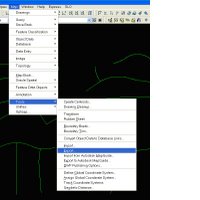
When the Export Location dialog box comes up make sure that the file type is ESRI Shape, select a file name and location and hit OK.

On the selection tab make sure that line is selected and select the way you want Map to find the polylines you want exported. I have choosen to do it by the layer method or you can select manually if the lines or polylines are not on one layer.

Now go to the data tab and click on the Select Attributes button. This will bring up another window and expand the properties folder and select the property you want to be returned, I have selected the length. You can add other items if you want.
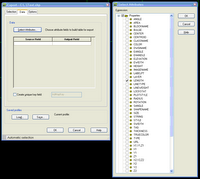
Now just go to the location where the file was saved and open it up the "your File Name.dbf" in Excel. Sum the values under the Length to get a total lengths of the lines or polylines.
If possible, download and use TLEN.LSP from http://www.turvill.com/t2/free_stuff/index.htm
ReplyDeleteIt's faster.