You can insert a picture into Design Review and then set the scale of the picture to dimension items or create redlines. To set the scale go to Tools, Units and Scale from the menu bar. Set units of the drawing and then set the custom scale. If the scale won't let you enter decimal numbers, so if you have 0.67 drawing units = 10 feet enter 67 = 10000 as the custom scale to get a scale that should be fairly correct.
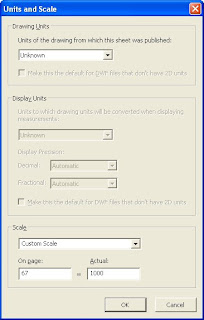
The distance redlines in the drawing should show a dimension that is fairly close.

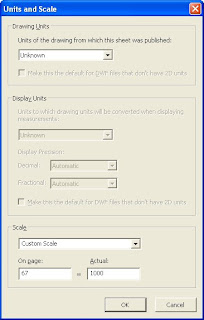

No comments:
Post a Comment