Thanks to Engineered Efficiency I am able to provide a Corrugated HDPE Part Family. The part family is based on the Hancor Drainage Handbook and includes sizes from 4" to 60". The part family can be downloaded using this link.
To get the pipes to be included in your catalog, unzip them and place the files in the following folder:
Vista: C:\ProgramData\Autodesk\C3D 2009\enu\Pipes Catalog\US Imperial Pipes\Circular Pipes
or
XP: C:\Documents and Settings\All Users\Application Data\Autodesk\C3D 2009\enu\Pipes Catalog\US Imperial Pipes\Circular Pipes\
The AeccSharedPropertyLists.xml file isn't part of the catalog, but lets you add HDPE as a material type.
Once copied over, go to the Pipes menu, Part Builder and click on the catalog regen button. The corrugated pipe should then be available to add to a parts list, although it may not show up after clicking the button. If it doesn't show up click the folder with check mark button and try again.
If you have any questions regarding this, just send me an email at Christopher@Civil3DReminders.com or add a comment.
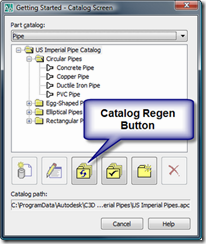
In Vista I get the error "Unable regenerate catalog, Check file access permissions" when I follow the instructions.
ReplyDeleteAny ideas?
For Vista you need permission to modfiy the folder since Civil 3D is changing one of the XML files contained in the folder when the catalog is regenerated. Check with your IT person to adjust the settings or turn off UAC in Vista.
ReplyDeleteIf you are using Vista also make sure the C:\ProgramData\Autodesk\C3D 2009\enu\Pipes Catalog\US Imperial Pipes\US Imperial Pipes.apc file is writeable. This is the file Ciivl 3D updates when the catalog is regenerated.
ReplyDeleteOne thing to note from the Hancor site is that they are using a manning's n of 0.12 for all of these pipes. This means that every one of their pipe sizes has a smooth interior. This is not true for other brands and the engineer should check the exact brand of HDPE pipe and its size to be sure it is not corrugated on the inside as well.
ReplyDeleteHDPE tools united provide operating temperature range of 0 to 140 Deg F. for pressure applications up to 320 psig.
ReplyDeleteDear sir,
ReplyDeleteKindly I'm not able to use this HDPE type for pressure networks
when i create pressure pipe network i can't find in the material the HDPE pipe
how can i use it
This is just for gravity pipes.
ReplyDelete