In Civil 3D 2009 you can select an individual segment of an alignment using the Ctrl key. This is helpful when you want to delete a portion of an alignment with out going into the Alignment Layout Tools. If you can't delete the segment it is probably because another segment is dependant on it. To make sure you don't have to delete a bunch of segment remember to include some fixed curves or fixed lines.
On a seperate topic on alignments, when using the Free Curve with radius make sure you use the grips for the adjacent objects to modify it's location. If you use the grips at the center of the curve or the endpoints you will be modifying the radius of the curve.
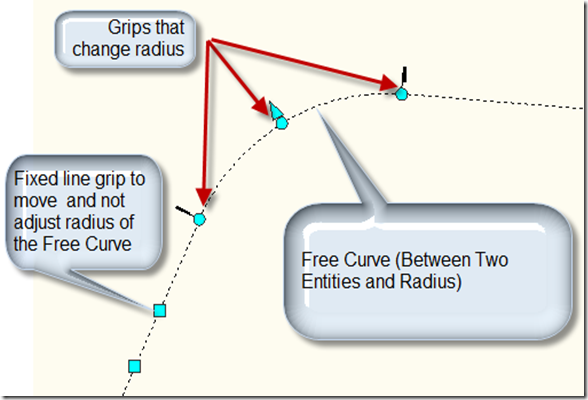
No comments:
Post a Comment