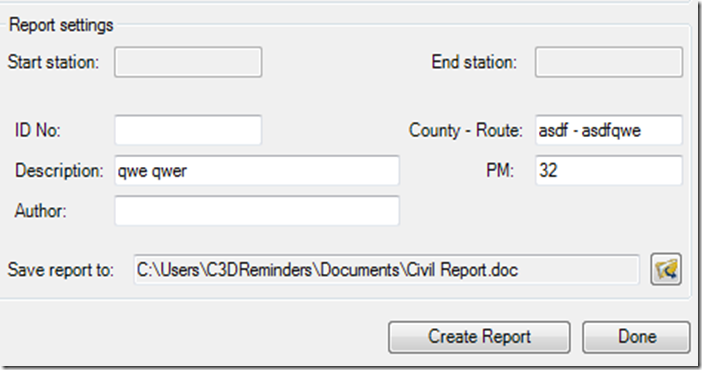Sorry no fancy graphics or videos created by me showing Civil 3D in action. Instead I’ve borrowed videos created by the Autodesk Technical Marketing Managers and provided links to them.
- Can your Civil 3D have pipes that interact with each other? After all don’t we provide crossing pipe labels to ensure we have enough space between pipes? Why doesn’t Civil 3D provide the ability to have your sewer pipes stay at least 18” from the water line? Why does Civil 3D make you look at labels in profile view to verify the spacing?
- Can your Civil 3D know when it runs into itself? Well unfortunately it doesn’t. Have two crossing baselines? Well Civil 3D will force you to split a corridor region, create an intersection, then delete regions you really don’t need. I know Autodesk knows what to do when walls intersect each other as shown in Revit, so why not have the similar behavior in Civil 3D?
- Improved survey collection or surveying George Washington would recognize? It’s been around 266 years since a young George Washington was appointed official surveyor of Culpeper County. In the past 266 years we’ve gone from using paper and pencil to connect surveyed points to having a computer connect dots for us. Seems to me if Civil 3D was forward looking those surveyed points would connect and produce a 3d model of curbs, gutters, pavements, and fences. Why can’t Civil 3D create 3D objects from surveyed points? Well the obvious answer is Civil 3D doesn’t have real world objects. (Yes, the topic of the video doesn’t match my comments, but then again the link I used from the Autodesk didn’t match the link either.)
- Why no mentioning of the best data shortcut feature improvement in Civil 3D 2016? Probably because it was my idea (yes, many other users also had this idea, probably you the reader). I spent numerous hours advocating for the removal of the annoying dialog box that asked you to save the drawing, even though it was previously saved. Did you see John pan in the drawing and then easily create data shortcuts? It made the video a lot nice to watch without him having to stop, explain why he needed to save the drawing, and then move on to the next step. It took way too much effort on my part to get rid of the dialog box. Then why hasn’t your Civil 3D gotten rid of the other annoying places where that save dialog box shows up, even though the drawing already has been saved? Sorry, fellow users I ran out of free time to advocate for the removal of the other dialog boxes. Feel free to hound Autodesk into removing the other instances of the warning save dialog box that isn’t necessary.
- Why can’t your Civil 3D objects make the round trip directly between Civil 3D and Infraworks? Wow, the same product can open it’s own file. Is that revolutionary? I’ve been doing this for years using Excel, AutoCAD, and Word. It’s almost like Autodesk is marketing to me as this feature is being revolutionary. You know what would really be revolutionary? A world where a company builds a product from scratch and has it consume the input files natively. Like have Infraworks read in a Civil 3D file, modify the Civil 3D file’s alignments, and then when you open the Civil 3D file in Civil 3D have the alignment show the revisions. The current process feels like an afterthought, where whoever designed the product had no idea people would want interoperability that is quick and easy. I guess we are stuck with a convoluted process. In fact I often teach in an environment where two software products are used that require an export to go from one to the other. Guess what the reaction is? If you guessed the number one answer is that sounds stupid, you would be correct. I usually have to explain that they really have the best Civil 3D workflow ever. They export out of Civil 3D into a dumb drawing, add labels, and then print. They get rid of the worst part of Civil 3D in it’s bloated overhead when printing out. After all who wants to wait 4+ hours to print out a 100+ page plan sheet when it can be done at a fraction of the time in the other product.
Are these ideas revolutionary? Or do they seem like they would be common sense and that a company with a $600 million per year research and development budget should be able to afford to implement in less than a year or two? I know my $20,000 research and development budget isn’t enough for a year or two turn around.
I’ve announced it on twitter, but you can buy this blog and my twitter account for a low price of $600,000. This is from a reduced price of $750,000 from earlier this month!