This blog post shows how to find the locations of the spaces in the direction found in the bearings or directions in the LandXML reports.
If you open the xsl files in the report files (C:\ProgramData\Autodesk\C3D 2023\enu\Data\Reports\xsl\) you should be able to find the locations where the directions are being formatted. In the image below I've searched for ""S " in Notepad++ and found some of the locations. Go in and change "S " to "S" and that should give you the results you are looking for. Also do this for the locations where "W ", "E ", and "N ".
The dashes in the image below is where the spaces placeholders are being added:
You would then need to find where the "-" is being turned into spaces by looking where the formatAngleToDMS is called from.
Searching for "+ " " + " should find the locations.


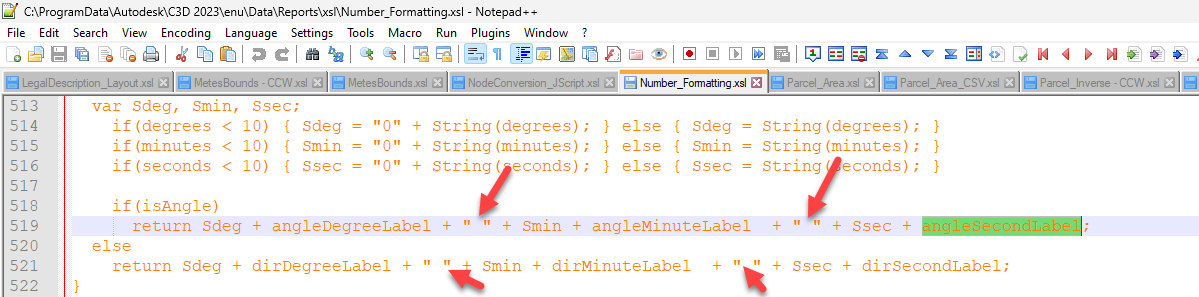

No comments:
Post a Comment