You can now use an expression to set the rotation of an object, in Civil 3D 2008. For instance if you want a Station Offset label to look like the picture below previously you needed two labels, one for the left and one for the right side of the alignment, or an expression to have two different label heights (see the style on
10-28-2007).

To create an expression for the label we need to use an If statement to see if the Station Offset Label is to the left or right of the alignment. Then based on what the value is we set the rotation to 90 or 270 degrees. Since the rotation value uses radians, and I don't do radians, we will need to convert the degrees to radians with the DEG2RAD() function.
 To create an expression for the label we need to use an If statement to see if the Station Offset Label is to the left or right of the alignment. Then based on what the value is we set the rotation to 90 or 270 degrees. Since the rotation value uses radians, and I don't do radians, we will need to convert the degrees to radians with the DEG2RAD() function.
To create an expression for the label we need to use an If statement to see if the Station Offset Label is to the left or right of the alignment. Then based on what the value is we set the rotation to 90 or 270 degrees. Since the rotation value uses radians, and I don't do radians, we will need to convert the degrees to radians with the DEG2RAD() function.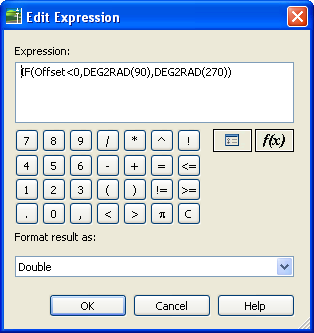 I placed an example that isn't pretty, but works on the Intermittent Block or Style of the Day site (see 11-03-07).
I placed an example that isn't pretty, but works on the Intermittent Block or Style of the Day site (see 11-03-07).
No comments:
Post a Comment