Brian requested in the last post regarding the Stage Storage Extension to have the report be changed to Acre-Feet instead of cubic feet. The easy way to do this is to employ the same strategy as the last post and do a find of cft and replace it with AF (or what ever other abbreviation you want). Next we'll have to change the math to include the conversion from cft to acre-feet. Use the Find, choosing the Current Project search option again, to look for:
An1 = CA(1, i)
Once you find it you should be in the module for UserForm2, ProcessPlines macro. It should look like the picture below.
Go ahead and make the changes as shown below, make sure you like the conversion rate.
If you don't mind your newly created acre-feet values rounded to the nearest whole number you can quit and move on with your life. If you want it rounded to a different value you'll have to do another step. Scroll down a bit from the changed code above to what is what is shown below:
This code formats the values into a whole number. Make the change below to have the numbers formatted to two digits.
If you want a different format, go ahead and change it. The formats shown in Excel tend to be the same as what is used for this VBA function.
The changes to the code for this extension are just quick fixes to get the results you want. Ideally the code would be revised to let the user select the units or pull the unit settings Civil 3D.
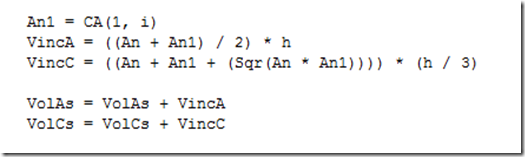
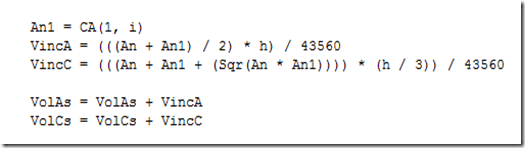
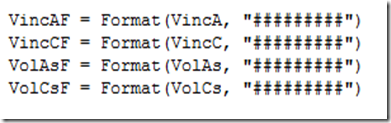
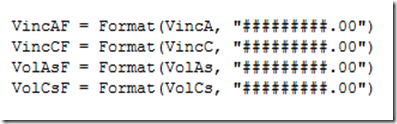
1 comment:
Beautiful! Thanks Chris. I definitely enjoy reading your blog. I'm constantly learning something new. If you go to AU this year, look me up and I'll buy you one of those famous free beers.
Post a Comment