Ever since the base AutoCAD program changed the way layers are isolated, I have found I have been using the Isolating Objects command that comes with Civil 3D more often. This command is great since you can isolate objects just by selecting them.
To use the command select an object and go the right click menu. Choose the right-click, and click Isolate Objects Hide Selected Objects.
Now just the objects you selected are shown. You can also get to the command from the Tray at the bottom of the screen with the light bulb icon.
Yellow indicates no objects are being isolated and red indicates objects are being isolated.
To end the isolation just use the End Isolation option by right clicking on the light bulb and the objects will reappear.
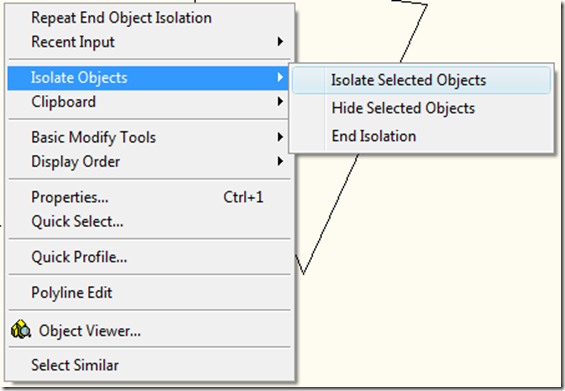
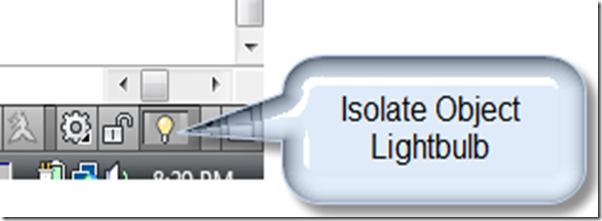
No comments:
Post a Comment