If by some chance you download one of the programs on the Intermittent Block site you may find that the references need to be updated in order to get the program to work. To update the references load the dvb file and then type vbaide to get the Visual Basic Editor to come up. Then go under the Tools Menu and choose References.
There may be a MISSING: in front of the Autodesk Civil Engineering Object libraries. Scroll down the list and find a current version for the Object Library. The libraries are numbered for each version, 2009 is 6.0, 2008 is 5.0, 2007 is 4.0 and so on.
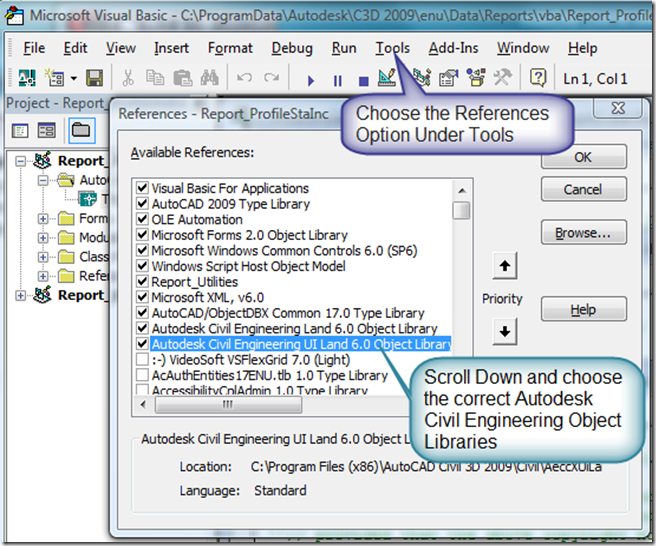
No comments:
Post a Comment